- Welcome to .
|
||||||
New Server - Completed
Started by Sea Wolf, June 15, 2011, 12:15:14 AM
User actions
Copyright • 2022, All Rights Reserved. This site may not be reproduced. Visit the Zodiac manufacture's web site at www.zodiacwatches.com for all your post-1990 Zodiac needs. |
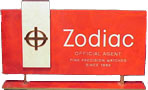 |

